
Ordering quality prints through your Pixieset photo gallery
You’ve had photos taken, you’ve received your gallery, now what are you going to do with them? I’ve said countless times on my blog how important I believe printing your photos are! Don’t just let them sit on your computer or in an album on your Facebook, print them off and display them in your home!!
One thing I love about my online gallery company, Pixieset, is how easy they make it for my clients to order prints directly through their gallery!! Plus, they’re a professional photo lab so I can guarantee the quality of the photos is top-notch! It’s as easy as ordering that new item you can’t live without you discovered on Amazon. And delivery can be just as quick! Here’s a look at how simple it is to get your photos printed so you can hang them all over your house!!
So what happens when your photos are ready?? I send out an email letting you know “HOORAY, your photos are ready!” This will include your gallery link which takes you to the home page of your gallery. Click the “View Gallery” button, put in your email, and it’ll open the main gallery.
NOTE: It is a requirement for any person viewing your gallery to provide an email. I want to make sure everyone’s privacy is protected and this ensures I know who is getting in to see your photos!

Once you’re in the main gallery, you’ll see the section bar appear at the top of the page. Instead of having everything lumped together, everything is divided into smaller sections to view. This is especially nice for wedding days, so whoever is looking to order photos can easily find the ones they like. When you’re ready to add a photo to your cart, there are two ways you can do it. Hover your mouse over the image and click the shopping bag item that appears.

Or you can click to open the image and you’ll see a “Buy Photo” button in the upper right corner to click.

Once you do either of those steps, the print options will open. This is all the various options for printing, including prints, canvases, framed photos, and cards. Select the style, size, and quantity you would like and add them to your cart. Continue until you’ve added all the prints/wall art you’d like to order. From there, you can view your cart for checkout.
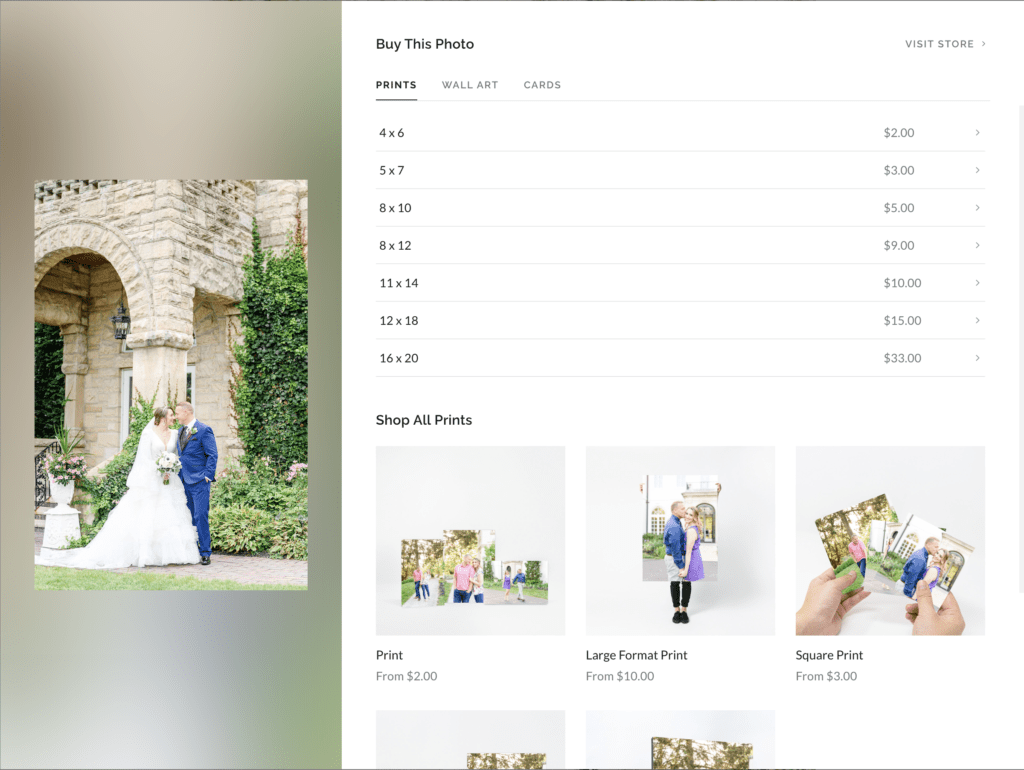
When you’re ready to check out, click the “View Cart” button. This opens your cart and shows your order summary. Here you have the option to change the quantity you’re ordering, make any edits to the crop or paper type, or remove any photos or wall art you’ve changed your mind on. Once everything looks correct, you can proceed to check out!
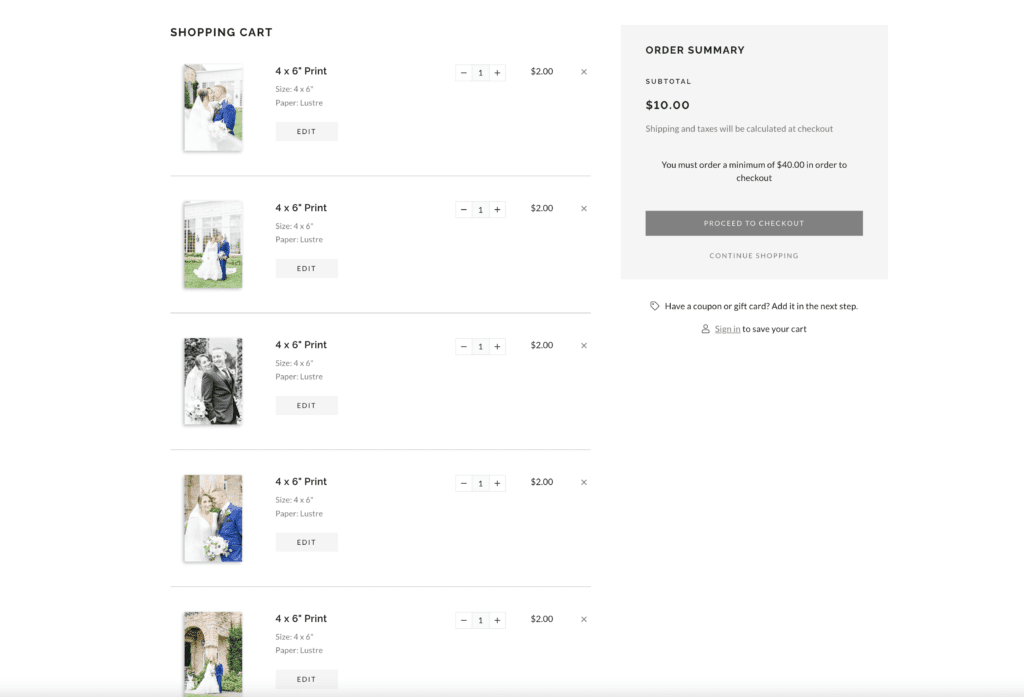
Once you hit the proceed to check out button, you’ll be asked to input your billing and shipping information as well as the payment method you’d like to use. Once you’ve submitted your order, the lab will process it in 1-2 days, and depending on the shipping method you chose, your prints should arrive at your house 5-10 days later. For a professional lab, this is a fantastic turnaround time! When they arrive, pop that box open and start decorating!!

Be the first to comment